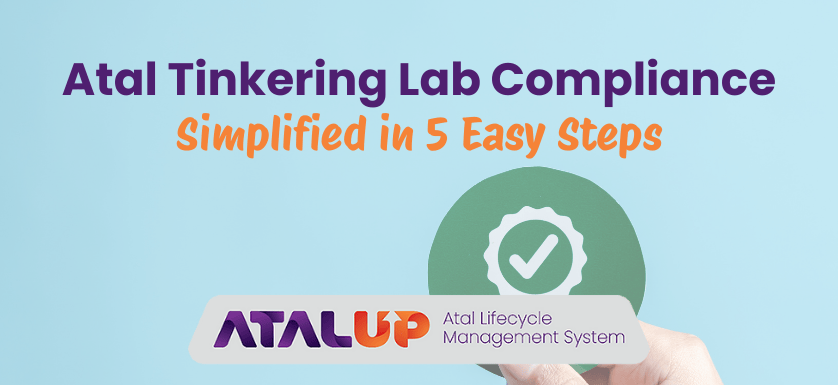
Atal Tinkering Lab compliance is more than a formality. It is a commitment to transparency, accountability, and impact. When schools consistently report their activities, submit utilization certificates, and follow procurement protocols, they help NITI Aayog and the Atal Innovation Mission track real progress on the ground. It ensures that the funds are being used as intended to foster innovation, build 21st-century skills, and empower students through hands-on learning. Compliance also strengthens the school’s credibility, increases the chances of receiving future grants, and opens doors to national-level recognitions and competitions.
Failing to submit ATL compliance or submitting incorrect information can lead to serious consequences. Schools may face suspension of grants, become ineligible for future tranches, and be blacklisted from ATL programs. It also affects the school’s credibility and chances of getting recognition or support from AIM.
In this blog, we are going to explain the complete Atal Tinkering Lab compliance process in a few easy steps.
Table of Contents
1. How to Procure ATL Equipment from GeM?
The Government e-Marketplace (GeM) is the official procurement portal authorized by the Government of India. For schools that have received the ATL mandate, it’s mandatory to procure ATL equipment through GeM within 3 to 6 months of receiving the approval.
To begin with, schools must ensure they have a valid government email ID and a GeM ID, both provided by the Atal Innovation Mission (AIM). If these credentials are not received, schools can either contact the AIM team or raise a request through the official query portal. Once the GeM ID is generated, an activation link is sent to the government email ID. Clicking this link activates the GeM account.
Once activated, you can log in to gem.gov.in. In the search bar, type in ATL Package 1, ATL Package 2, and so on till Package 4. This will display a list of verified vendors offering ATL kits.
Schools must follow two key procurement procedures:
- L1: Select vendors offering the lowest price.
- L2: Choose based on maximum quality and rating.
An ideal vendor should meet both L1 and L2 criteria to ensure the best value. Moreover, the selected vendor must provide training on the equipment to the ATL in-charge teacher. This teacher is expected to pass on the training to students. Every training session, both for teachers and students, must be recorded and uploaded on the ATL Dashboard Tool.
Let’s break this down with an example:
Suppose you search for ATL Package 1 and shortlist 3 vendors:
- Vendor 1: ₹3,20,000, 3.9 rating
- Vendor 2: ₹3,60,000, 4.9 rating
- Vendor 3: ₹3,90,000, 5.0 rating
If you follow only the L1 approach, Vendor 1 would be selected due to the lowest cost. If you follow L2, Vendor 3 offers the highest quality. However, to balance both cost and quality, Vendor 2 becomes the most optimal choice.
2. How to Report on the ATL Dashboard?
Reporting ATL activities is a crucial responsibility of every ATL-enabled school. To ensure transparency and consistent progress tracking, schools must regularly update their activities on the official ATL Dashboard, accessible via aim.gov.in.
Here’s how to do it:
- Visit the ATL Dashboard on the AIM website.
- Enter your ATL Application ID and Password.
- Type in the captcha and hit submit.
- An OTP will be sent to your registered email ID- enter it to log in.
Once logged in, click on the “Submit Report” button. Select the year and month you wish to report for. For example, activities conducted in January must be reported between the 1st and 10th of February.
Fields you need to fill in Atal Tinkering Lab compliance:
- Number of students who used the ATL lab during the month
- Number of ATL workshops, training sessions, and exhibitions conducted
- Number of mentor-led sessions
- Total innovation projects worked on in the month
- Number of patents or copyrights applied
- Number of patents or copyrights granted, including official reference numbers
- Number of student teams participating in ATL competitions like ATL Marathon, Tinkerpreneurs, etc.
- Number of student teams involved in non-ATL competitions like Inspire Manak, Smart India Hackathon, etc.
- Whether you have submitted the Utilization Certificate for the current year
Accuracy matters. Submitting incorrect or false information can result in the suspension of your ATL grant.
Schools are also encouraged to showcase major achievements through this portal. You can submit:
- Monthly highlights or success stories
- Social media links to ATL-related content like reels or posts (e.g., if a student wins a competition and your school posts it on Instagram, add that reel’s link to your report)
These extra efforts matter as AIM uses this data to select the ‘School of the Month.’
3. How to Submit the Utilization Certificate (UC)?
Every ATL-enabled school is required to submit a Utilization Certificate (UC) annually to the Atal Innovation Mission (AIM). This document provides a detailed overview of how the ATL grant has been utilized, how much has been spent, on what, and how much remains.
To begin the process:
- Visit aim.gov.in
- Under the ‘Program’ section, go to ATL
- On the left panel, click on ATL Establishment, and then select the ATL UC Portal
- Log in using your school’s ATL Registration ID, password, and captcha
Once inside, click on ‘Draft Documents’ to download the mandatory GFR 12-A format, which must be used for submitting the UC.
Key Details to Fill in the GFR 12-A Format:
Financial Year-
- Mention the correct financial year for which you’re reporting
- Name of the Scheme: Atal Innovation Mission
Type of Expenditure-
- ₹10 lakh (capital): Mark as Non-Recurring
- ₹2 lakh (annual): Mark as Recurring
Opening Balance-
- If this is your first year, this will be ₹0
- For the following years, this should match the closing balance from the previous year
Interest Earned-
- Schools are likely earning interest if the grant money is held in a savings account. This interest must be reported and refunded to the government via the Bharat Kosh Portal
Expenditure-
- Only expenses made from the ATL grant can be included. Do not report expenses funded from the school’s own money. Mention all ATL-related expenses here.
Closing Balance-
- This is calculated by subtracting the total expenditure from the available balance.
All entries under expenditure must be classified under ‘Grant-in-aid General’.
4. How to Apply for Tranche 2 of the ATL Grant?
Once your ATL lab is operational and initial fund utilization is underway, schools become eligible to apply for Tranche 2 of the ATL grant. This is a crucial step that requires accurate reporting and documentation.
Steps to Apply:
- Visit aim.gov.in
- Navigate to ATL Program → ATL Establishment & Operation → ATL Compliance Portal
- Select the ATL Tranche 2 Portal
- Log in with your ATL credentials
- From the dropdown, choose Tranche 2
Eligibility Criteria:
- The total unspent balance (Capital + Operational) must be ₹40,000 or less
- All school details must be updated on the MyATL Dashboard
- Ensure all documentary compliance is completed
- Private schools must have a valid Darpan ID to access the portal
Documents Required for Tranche 2 Application:
1. Utilization Certificate (UC)
Submit separate UCs for each year since receiving the ₹10 lakh Capital Grant and ₹2 lakh Operational Grant
2. Audited Statement of Account
Must clearly show component-wise expenditure and unspent balance
Separate entries for Capital and Operational/Maintenance Expenses
3. Interest Return Acknowledgement
Return any earned interest via the Bharat Kosh Portal
Upload the Bharat Kosh receipt
If using a current account, submit a declaration on school letterhead with account details
4. Bank Statement / Passbook
Upload attested statements from the date of grant receipt
Ensure figures match the UC and audited statements
5. Tax Exemption Declaration
Submit a declaration on school letterhead
If exempted: mention trust/society + IT exemption certificate
If not exempted: mention trust/society + PAN card
For Govt/Govt-aided schools: mention status clearly
6. Supplementary Memorandum of Agreement (MoA)
Must reflect ₹10 lakh Capital + ₹2 lakh Operational Grant
Attach separate UCs for each financial year
7. Updated Contact Sheet
Provide email IDs and mobile numbers of school, principal, and ATL in-charge
Submit on school letterhead
8. Link to ATL Video
Upload a public YouTube video showcasing the ATL lab, equipment, school name, and student projects
Share the YouTube link in the Tranche 2 portal
5. How to Apply for Tranche 3 of the ATL Grant?
The Tranche 3 application process is nearly identical to Tranche 2. Schools need to follow the same steps on the ATL Compliance Portal. Just make sure to select “Tranche 3” from the drop-down menu instead of Tranche 2.
Eligibility Criteria:
Same as Tranche 2, with one key difference:
Schools become eligible for Tranche 3 only after two years from the receipt of Tranche 2 funds
Documents Required (Same as Tranche 2):
1. Utilization Certificate (UC)
Must reflect total utilization of Tranche 1 + Tranche 2 funds
2. Audited Statement of Account
Should include complete spending across both tranches
3. Interest Return Acknowledgement
Submit Bharat Kosh receipt for interest earned on full grant
4. Bank Statement / Passbook
The attested copy must show transactions covering both tranches
The unspent balance must match the UC and audited statement
5. Tax Exemption Declaration
Same as Tranche 2 format
6. Supplementary MoA, Updated Contact Sheet, and ATL Lab YouTube Video Link
Continue with the same format as followed during Tranche 2
Note: If you need to update your registered email ID, raise a request via the AIM Query Resolution Portal
Final Words
While ATL compliance is essential, it can often feel overwhelming for schools to manage documentation, deadlines, and reporting requirements. That’s where ATALUP comes in. Designed as a complete ATL lifecycle management platform, ATALUP helps schools automate their compliance process, from tracking fund utilization to scheduling reports, generating UC formats, uploading training sessions, and managing dashboards. With ATALUP, schools can focus more on innovation and student engagement, while the platform ensures they stay 100% compliant, on time, every time.